







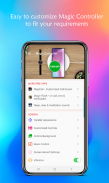

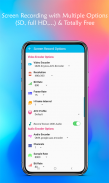
iOS Control Center for Android (iPhone Control)

iOS Control Center for Android (iPhone Control)의 설명
•
You can replace or add any of your apps or settings (such as: Screen Recorder button, Take Screenshot button,…) that you frequently use into the center control screen of
for instantly access.
• Change color transparency, position, size, of the handler.
• Change the resolution, quality, frame rate… of the screen recording videos totally free.
• Change the background: use our default backgrounds (like iOS-iphone background), use pictures from your devices, transparent backgrounds…
•
Instantly take screenshot with one click (do not need hardware button).
•
Recording video your device screen with any actions (you can also record screen with audio).
•
Turn on/off Wi-Fi to browse web, online music, download movies, and more. One click to turn on/off, long press to open wifi settings.
•
Turn on/off Bluetooth to connect to headphones, car kits, wireless keyboards, and other Bluetooth-connected devices. One click to turn on/off, long press to open bluetooth settings.
•
Turn on/off Silent mode to silent calls, alerts, and notifications that you receive while you are in important meetings, class, dates ...
•
Adjust the brightness of your device screen from anywhere in your device. Long press to open big screen for brightness settings, you can also turn on auto adjust brightness in this big screen for brightness settings.
•
Change timeout to turn off your screen while it is unused.
•
Quickly adjust the volumes of your device. Long press to open big screen for sounds control (you can control volume of music media, notifications, ringtones.)
•
Turn on/off Airplane Mode to instantly turn off Bluetooth, Wi-Fi, and cellular connections on your android device.
•
Super LED Flashlight , Screen rotation, Calculator, Camera, Alarms and Timer… .

























